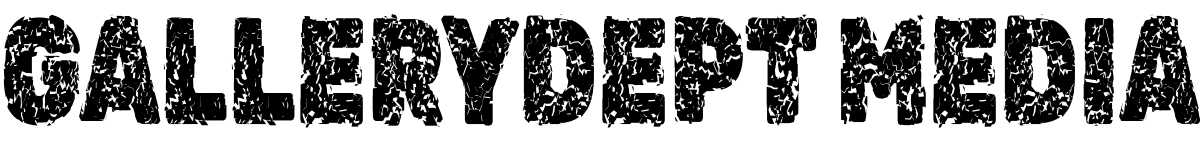It’s consistent with the human philosophy of trying to fix things before buying new ones. Where do we draw the line? When to stop the DIY and visit the local computer repair shop?
5 Common Computer Repair Risks
- Creating New Problems
This is the main danger of attempting a computer repair on your own. If you try to fix the issue yourself, you can make things worse for your computer.A computer malfunction can be caused by something as simple as a slip of the hand, an improper tool, or static electricity generated by the user themselves.
These days, computers aren’t made to be taken apart. Forcing open the screen, removing screws, and disconnecting delicate connections require a steady hand and experience. The adhesive that secures the back and the screen usually comes as the biggest surprise to consumers when they attempt to remove it.
Although it may appear perfectly smooth on YouTube, in practice, you will inevitably bite through the rubber gaskets surrounding the screen to ensure it remains watertight. Attempting a DIY on your computer can sometimes cause more harm than good.
- Not Addressing The Long-Term Problem
Even if you manage to get your computer working again after trying a few basic do-it-yourself solutions, there’s no telling what will happen to it in the coming weeks or months. Computer Fixing on your own could be a quick fix that masks the problem rather than fixing it. In such an event, you’ll be back to square one in a matter of days or weeks with a computer that won’t function correctly.
- Losing Data You Can’t Replace
Maintaining a backup is essential for the security of your data. It’s the same for desktops, laptops, and tablets. Too often, customers bring in their computers for repair after attempting to fix a component themselves and losing all of their data in the process.
Data recovery can be time-consuming and costly, depending on the severity of the damage. When you take a computer apart to fix it, you run the danger of harming the internal components and losing all of your information.
Do not attempt a DIY, without first backing up your data!
- Wasting Time And Money
Some repairs can be made at home without the help of a professional and can save you both time and money. There aren’t very many instances where problems can be fixed with a computer. High-tech components used in modern computers are sometimes obscure and expensive for the layperson. Trying to find and purchase components that don’t work is a waste of money.
Hiring a professional local computer repair specialist is typically the best option for a quick, low-cost fix.
- Being Taken Advantage of
Unfortunately, many self-proclaimed “computer diagnostic” tools found on the internet are nothing more than elaborate hoaxes. There are plenty of free tools whose sole purpose is to compromise your system and steal your personal information. When you allow one of these diagnostic sites access to your computer, you risk having your personal information and files compromised by malicious software. Don’t take any chances; give a call at greenfield computer repair shops like SFE Tech beforehand. With our qualified repair specialists, you can rest assured that your sensitive information and electronic equipment are always in good hands.
Here, we’ll break down the nature of the problem and walk you through the actions we took to fix your computer.
When you entrust us with your computer, you’ll never have to worry about it being corrupted or having its data stolen.
To DIY Or Not To DIY?
Unfortunately, many self-proclaimed “computer diagnostic” tools found on the internet are nothing more than elaborate hoaxes. There are plenty of free tools whose sole purpose is to compromise your system and steal your personal information. When you allow one of these diagnostic sites access to your computer, you risk having your personal information and files compromised by malicious software.
Don’t take any chances, visit local computer repair shops for computer fixing. With their qualified repair specialists, you can rest assured that your sensitive information and electronic equipment are always in good hands. They will break down the nature of the problem and walk you through the actions they took in fixing your gadget. When you entrust them with your computer, you’ll never have to worry about it being corrupted or having its data stolen. Let’s have a look at some frequently asked questions.
Frequently Asked Questions
Q1: What should I do if I accidentally damage my computer while attempting to repair it?
Answer: If you accidentally damage your computer while attempting to repair it, it’s best to stop what you’re doing and seek professional help. Continuing to work on the computer could cause further damage.
Q2:How can I avoid the risks of DIY computer repair?
Answer: The best way to avoid the risks of DIY computer repair is to leave the repairs to the professionals. If you must attempt to repair your computer yourself, make sure you have the necessary knowledge, tools, and safety equipment, and proceed with caution.
Read also more information