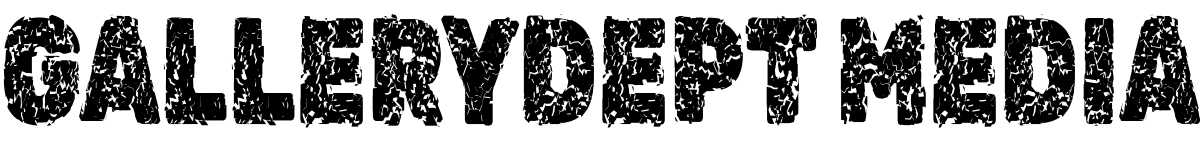Are you moving to a new state? You must currently use different phone applications, like other streaming, fitness apps, and family organizing apps.
Moving to a new State is an exciting adventure, but it also comes up with certain important things to do before moving. You have to checklist certain tasks to have a smooth journey.
One important thing to do is check your current subscription to your apps. You have to reflect your app subscription to your new location. Suppose you are moving from New York to California for work. You have to update your app subscription in that region.
We will let you know how to update your app Subscription in a new state. Here’s how you can update your subscription seamlessly.
Steps to Follow while Updating Your App’s Subscription
You need to follow certain steps to update your current app subscription. We have created a list of steps to update your app’s subscription to simplify the process.
1. List Down the Current Apps
The first step should be to list all the applications you need to update your subscription. There are various apps you use that need an update, like streaming apps. Suppose you were using Hulu in New York but need to update your app’s subscription to your current state, maybe California.
You can access the local channels of Hulu Live TV when you are in New York. But once you move to a new state like California, you need to update your app subscription to watch the local Channels in California.
Suppose you still want to access New York’s local channels in California. This is possible with the Hulu home location override feature.
2. Check Your Apps Compatibility
The second and most important step to update your app subscription is to check the compatibility of your app. Either the app you were using can be accessed to your new location. Some apps are region-specific, so it’s important to check availability.
You need to ensure your current app is available in your new State. It may require some research to check the availability and restrictions related to the app, if any. Otherwise, you can easily update your subscription in your current state.
3. Update Bank Details & Address
After checking the availability of your subscription app, you need to update your payment details according to the new state. If you have moved to a new state, your billing details must be changed.
Update your payment details in the app store of your device. Also, update your new state address to renew your app subscription. This will ensure that your app subscription will continue without any hurdle.
4. Check the Subscriptions Renewal Date
It is important to check your subscription renewal date. You might have to wait for the next payment cycle to renew your subscription. We advise you to change your app subscription in the next payment cycle.
If you want to update it immediately, you may have to pay the double charges for the subscription for that month.
5. Contact Customer Support
If you are still facing any difficulties renewing your subscription, contact the customer support of your subscribed app. They will help you make your process smooth and renew your app subscription to your current state.
The customer team is always here to address your issues. They will provide guidance regarding your current concerns if you are unsure if your existing app is available in your new state. Dont worry. Customer support teams are always a message away. Solving customer’s queries is a part of their daily job. They will always guide you in the best possible way.
6. Consider Other Alternatives
Suppose your current app is not available in your region for any reason. You should start your research and consider subscribing to any other best service in your current state.
Suppose you want to renew your Hulu subscription in your current state. But unfortunately, they are not offering services to that state. So, it will be little frustrating for you. But you can find any other streaming app by doing some research.
7. Monitor your Bank Statement
If you subscribe to any other service, continuously check your bank statement. It is important to make sure your current charges are accurate and up to date. Also, check the new subscribes app in the starting months. This will help you to avoid any future challenges.
Wrapping Up
Moving to a new state is challenging and comes with many new tasks. Updating your app subscription is one of the most important tasks because these apps are important in your daily operations.
You can easily update your app subscription by following the above steps. We have listed these steps to make your moving easier and more convenient.
Stay organized, renew your app subscription, and start enjoying your life in your new state. Subscribe to your Hulu app and watch your favorite shows when boredom strikes you!